Spend more time with people, less time on notes
Save a day per week with the only AI tool built by frontline workers, for frontline workers.

Empowering Frontline Workers Across the US
Save 8+ hours a week
Reduce pressure on your frontline staff by liberating them from over a day of administrative tasks every week.
Human connection
Allow your frontline staff to focus on what matters, improving service quality and reducing waiting times.
Higher quality notes
Generate gold standard first drafts that are as good as your best frontline worker's notes, every time.
Compliant and audit ready
Create objective records of all of the outstanding care that your frontline staff provide.
Hit Record.Get your Magic Note.
Magic Notes puts an end to the hours spent writing up cases, with every detail captured.
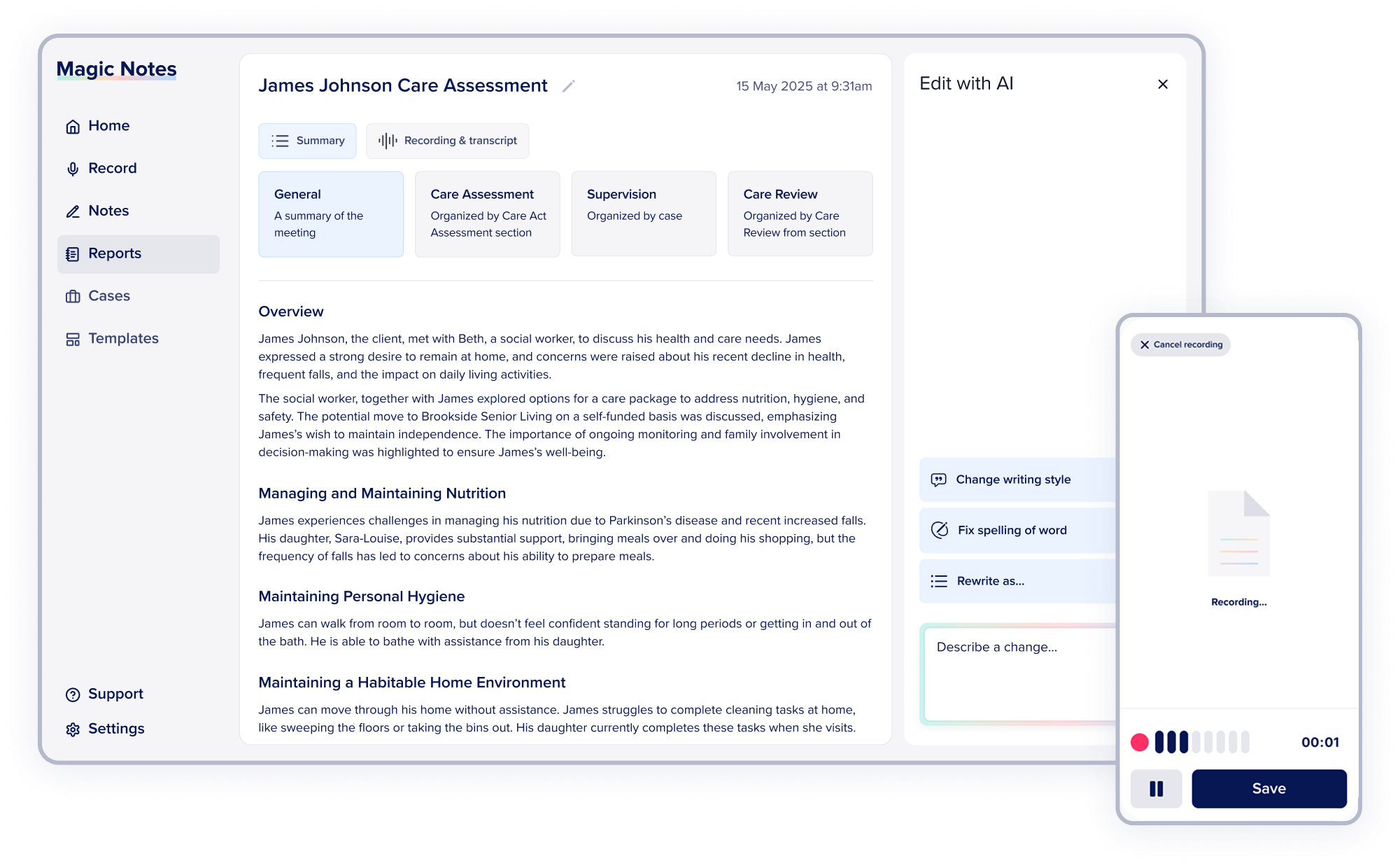
The only AI solution
designed by frontline experts
HIPAA & ISO 27001 compliant
You can feel confident knowing that any patient data is safe and secure using Magic Notes.
Government grade encryption
All sensitive data is encrypted, with frequent penetration tests to make sure it's secure.
Never trained on your data
We don't train models on any of your Protected Health Information or let any of our AI suppliers do so either.
Data stored in the US
Your data is stored compliantly on secure AWS servers which are located in the United States.
Loved by frontline workers
“I have completed my write up and assessment report - it was brilliant and accurate and really sped me up.”
“Magic Notes has given me so much more confidence in my ability to do my job properly.”
“I've got to be honest, the summaries are spot on … this is amazing. I am so excited right now!”
“It took 1 min to edit my report when it usually takes up to an hour to write it up.”
Get started with Magic Notes
Talk to usHow it works
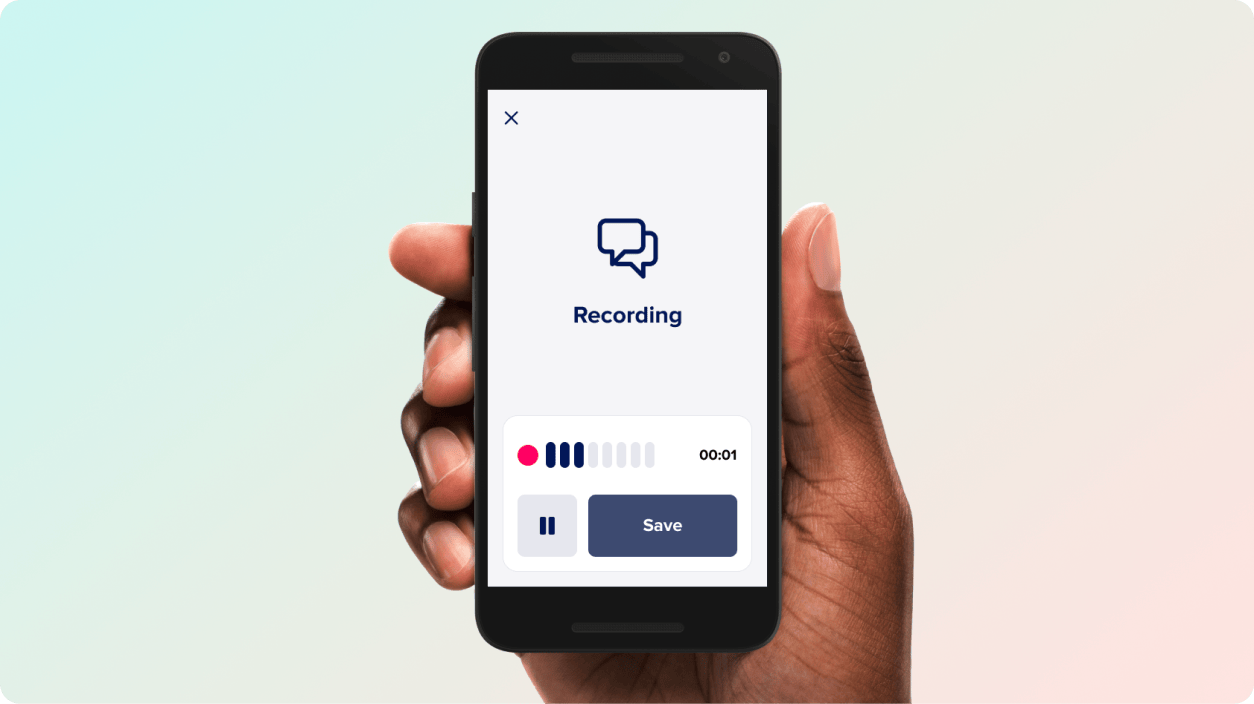
Record your session
Capture your meeting's audio using your cell phone or laptop anywhere, even if you don't have signal and your mobile's offline.
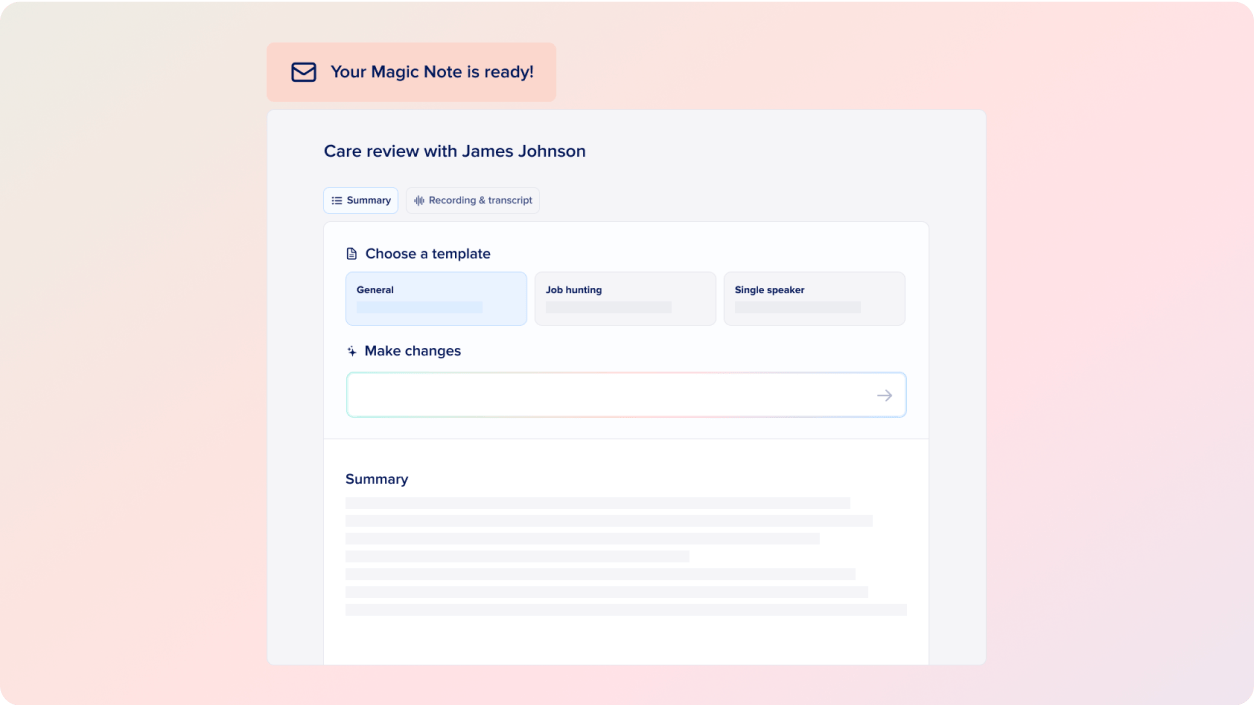
Your Magic Note is ready in seconds
Receive a full transcript along with the exact document formats required, customized to your team's needs.
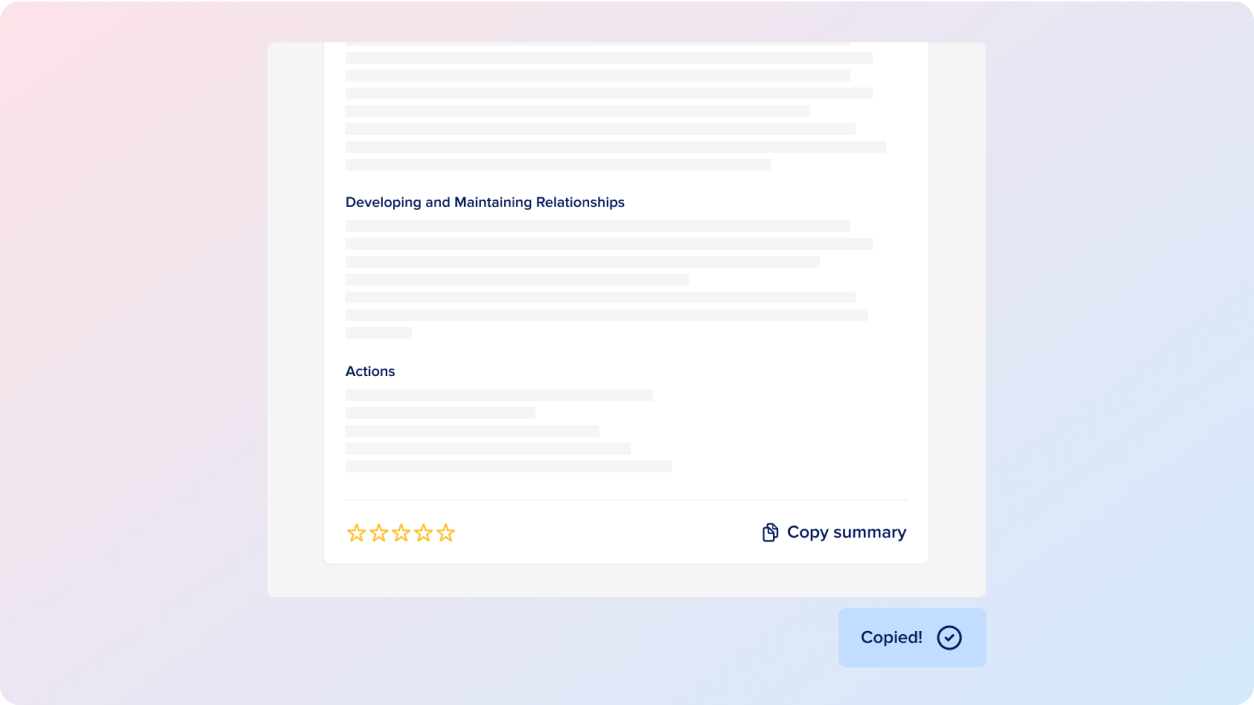
One click copy into your EHR or case management system
Review, make any changes, then copy and paste directly into your existing system.
FAQs
Is Magic Notes an app?
Magic Notes is a web app, meaning it runs entirely in your browser. There's no need to download or install any software, and it works seamlessly on Windows, Mac, iOS, and Android.
What EMR and Databases Does Magic Notes Work With?
Your team can simply copy and paste the Magic Note into your system without any changes to your current setup. We can also explore integrations with your current EMR or case management system.
What types of meetings can Magic Notes summarize?
We work closely with you to define your team's specific needs. Magic Notes are customized to ensure they conform precisely to your various existing documents and reports.
How do you ensure the Magic Notes are accurate?
We constantly evaluate and refine our technology to ensure it can handle the most chaotic, real world environments. Frontline workers also check every Magic Note before finalizing them, using their expertise to make any final improvements as part of a 'human-in-the-loop' model.
How does Magic Notes handle accents or other languages?
Our AI handles various accents with ease, and you can edit any names or terms that might be transcribed differently. If a session occurs in another language, Magic Notes can automatically translate it into English.