From meetings to minutes - instantly.
Transform the time your team spends on admin, with detailed notes generated in seconds.

Attend our AI webinar in January
Register here Designed by frontline teams, for frontline teams
Save a day per week
Staff save 8-10 hours of admin every single week - time that can be reinvested in more complex, impactful work.
Consistent, high-quality notes
Create detailed, structured notes that elevate standards - fully tailored to your organisation’s systems, forms, and tone of voice.
Focus on human connection
Spend less time writing notes and more time listening. Improve service quality with greater connection.
Protect special category data
Trusted by over 100 Local Authorities with government-grade security and compliance.
Hit record. Capture every detail in seconds.
Magic Notes captures every detail and turns your conversations into structured, compliant records in seconds. Skip the hours of admin and reinvest the time in more impactful, meaningful work.
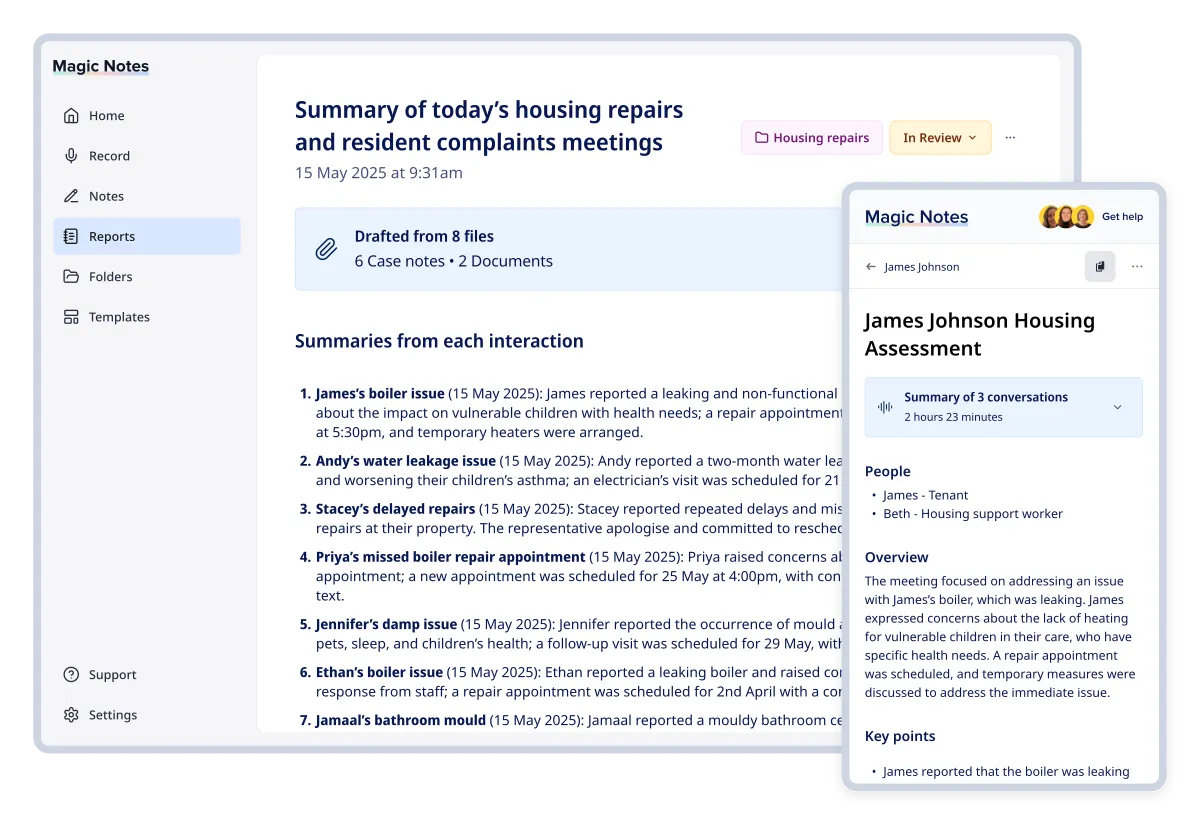
How it works
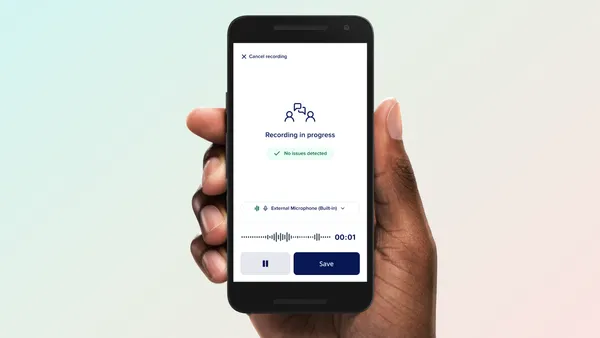
Record
Use Magic Notes on a mobile or laptop, in person or online meeting. Works offline or online - no fancy tech needed.
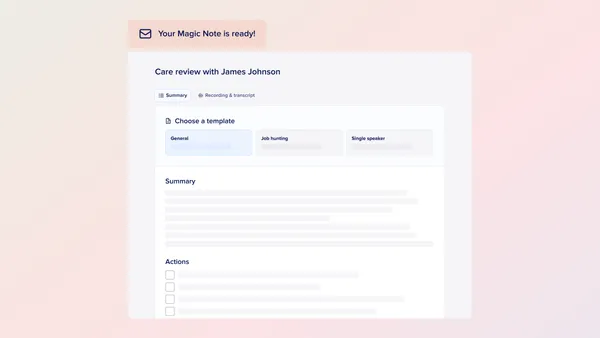
Review
Receive your summary, tailored to your templates and forms. Check key details using built-in citations and a transcript at your fingertips.
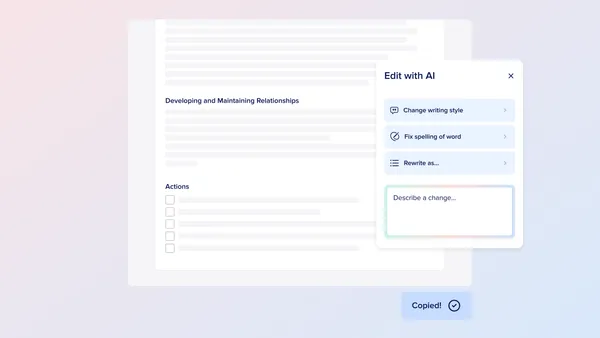
Customise
Use our AI tools to refine content or edit directly yourself. Copy and paste into systems like Rubixx, Capita, and BRIK.
One tool for all your needs
Executive and board meetings
Create robust and compliant meeting minutes with detailed notes, clear actions, and accurate citations.
HR processes
Document key HR interactions in detail - including interviews, investigations, disciplinaries, and appraisals.
Care & support
Update care plans and log supervision meetings to support development and compliance.
Customer contact
Provide clear actions and make next steps clear, in-person or remotely.
Technology you can trust
Gold standard data protection and compliance
Government grade security, trusted by 100+ Local Authority and NHS partners.
- ISO27001 accredited and GDPR compliant
- No data is stored by or used for training AI models
- All data is processed within the EU. All data is stored in the UK
- Set your own data retention policy
Built for frontline excellence
Our tools are designed for frontline teams, with:
- The latest AI models fully tested before being deployed safely
- Summaries continually evaluated and improved
- All templates customised to meet your standards
- Hands-on support included as standard
FAQs
Is Magic Notes an app?
Magic Notes is a web app, which means it runs in a web browser on any device. There is no need to download or install any software, and it works across Microsoft, Apple, and Android products.
It can even work offline, when you don't have an Internet connection.
What CMS and databases does Magic Notes work with?
You can use Magic Notes with any CMS or database, including Rubixx, Capita, BRIK, and more.
Simply copy and paste the Magic Note into your existing system, without needing to change the setup.
What types of meetings can Magic Notes summarise?
Magic Notes can be used across a wide range of internal and external meeting types, including customer interactions, board meetings, HR discussions and more. You can use Magic Notes in-person or remotely over a call.
We'll work closely with you to understand and map out your team's precise requirements. We can then customise the structure of our AI-generated summaries to match your needs.
For example, we could include sections with custom headings to match those that you use in meeting minutes, like a Resident Engagement Panel.
How do you make sure the Magic Notes are accurate?
Magic Notes uses advanced transcription technology to capture key details. Users say it is more accurate than taking notes by hand. Both automated tools and human reviewers check the system regularly, helping improve the quality of draft notes over time.
Before adding a Magic Note to a CMS or database, users must review the content. A built-in citations feature makes this easy. This "human in the loop" process ensures every Magic Note is carefully checked.
How long are Magic Notes kept for?
Organisations can set their own data retention periods, in line with their own policies.
Do you need an internet connection to use Magic Notes?
No. Magic Notes works offline - simply log in whilst you have a connection and use the tool as normal. No data is saved to the device. Perfect for teams on the move!
How does Magic Notes handle accents or other languages?
Magic Notes supports over 90 languages and has been tested extensively to make sure it works well with a range of accents. Users also have the option to edit names which might be spelt differently.